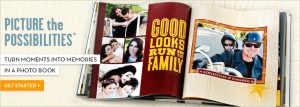
If I could wave my magic wand, I’d wish for all my old-school scrapbooks to instantly become digital photo books! I love how technology can transform my pictures into works of art with these hardback photo books. I, personally, use Shutterfly to create our family’s photo books! Their quality of books is perfect for the price and there’s always a great deal to grab. Additionally, customer service has been perfect for me as a Shutterfly customer for the past four years!
I’m one photo book behind as of June! I have yet to finish our summer vacation Shutterfly book but I know it won’t take long with their new custom path and updated loading services. When I create our summer 2012 photo book, I’ll save it and wait to create my daughter’s fourth birthday photo book too. Having the two books ship together will save me money on shipping costs. Additionally, as I work to create any other photo books that I want for our family and/or extended family, I will look around for codes that give me 10% off or more on photo books. If my timing is just right, I might even receive one photo book for 50% off if there’s a special sale. Today there is a free shipping code- SHIP30!
Organizing strategy for creating photo books:
- Keep digital pictures currently downloaded off your SD cards and upload them to your favorite site like Shutterfly.
- Pick a theme for creating your photo book. Load pictures into your photo book and save as your work as you work in small increments of time.
- When your project is finished, preview it in more than one setting to “catch” any mistakes that you want to correct prior to printing.
- When you are ready to add your photo book to your cart, look for codes that will minimize the cost of printing your photo book. You can check the coupon code database right here on How to Have it All!
- If your photo book can wait to be printed and there’s not a good deal floating around, allow the book to sit and wait! Shutterfly will store your finished projects for you. Snag your deal and return to printing your creative photo book.
I have a deadline to complete a 20 page book tonight. Load your favorite digital snapshots and create a wonderful Father’s Day photo book for your dad and/or child(ren)’s father!
Latest posts by Litsa @How to Have it All (see all)
- Mushrooms: Portobello, Morels, & More - April 25, 2016
- Giving Back: Get Involved - December 2, 2015
- The Autumn Advantage - December 1, 2015




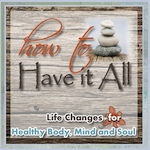


[…] IF you don’t have this email, there’s another code that you’ll want to use to create your calendar. Use promo code: NEWCAL for a discount on your own personal calendar. And if by chance you are already enjoying your Shutterfly calendar like I (Litsa) am, be sure to use the tips for other Shutterfly projects. […]