So you all know that organization and time management are goals that I am working on this year. I have never had a family calendar. After forgetting one of my nephew’s Birthdays (ouch!), I think it’s time to get into the calendar habit. It’s something I have needed to do for a ling time since mommy brain often takes over!
My sister-in-law, Cathy, has used Cozi for several months now. Basically Cozi is an online family organizer. There are many things I love about Cozi but the best thing is – its FREE!
After just a few minutes I was able to set up a family calendar. Each family member has a different color by their name – perfect for the visual person. I also like that you can add events that repeat each week. For older kids, you can create a separate log-in so that they can add their events. Cozi also syncs with Outlook and some school calendars (bummer that the schools in my area aren’t listed yet).
Not only can you print a weekly schedule, but you can have reminders sent to your phone. If you have an iPhone or an Android, there is an App for Cozi. I love this feature since I have an Android phone! I was able to add events to the calendar via my PC and immediately view it on my phone.
There are other features to Cozi that I have not explored yet like the to-do list and grocery shopping list features. If you create a list, you can have it sent to your phone too!
I know that there are other online calendars and organizers available like Google Calendar. However, I found Cozi to be even more user friendly.
Have you tried Cozi? What other online family calendar programs are there?
Latest posts by Renae Chiovaro (see all)
- Last Minute Batgirl Costume - October 22, 2016
- Agnes & Dora: Comfortable & Affordable Clothing - September 19, 2016
- Life is a Highway - September 17, 2016





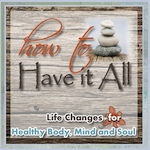


I really like this! It “syncs” to my work calendar. Also, you can add other e-mail addresses that you would like to have receive a copy of your weekly schedule, such as grandparents. It automatically sends your weekly schedule each week which is also a neat feature. I encourage “organized types” to check it out and those who wish to get organized as well!
Thanks for the tip Cathy! I received our weekly calendar in an email this morning! I think this will be a very useful tool as the boys get involved in more and more events.